Gemini vs. ChatGPT: A Comparison
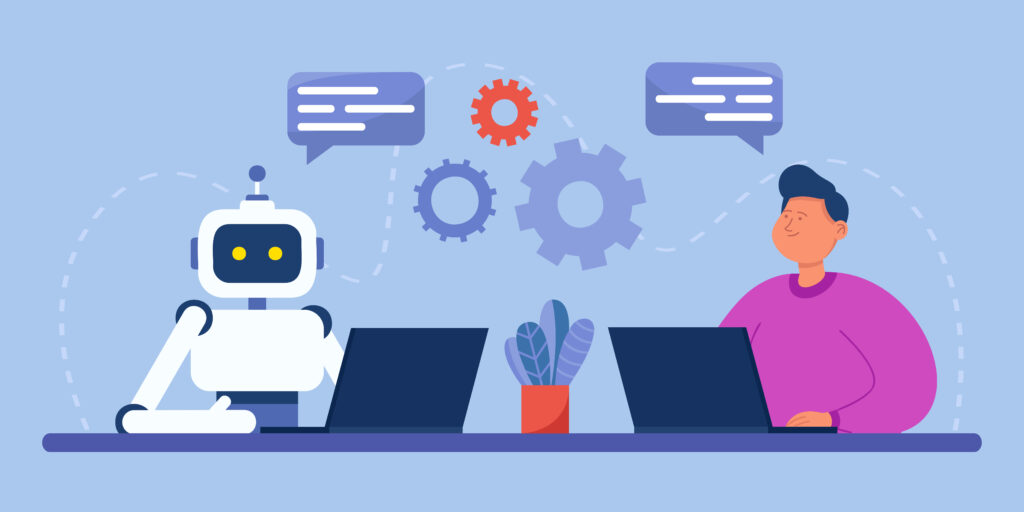
Gemini and ChatGPT are probably the most used AI tools in the world today, but they serve for different purposes and have different features. A comparison of Gemini and ChatGPT will help understand how different they are and simultaneously how similar they are. What is Gemini? Gemini is an artificial intelligence model developed by Google DeepMind. It is designed for processing and generating text. It can assist users in various tasks: writing, summarizing, and answering questions. It uses complex algorithms for text processing, so it is a very powerful business and personal tool. What is ChatGPT? ChatGPT is an AI language model developed by OpenAI. It can generate human-like text from the input it receives. The best functions of ChatGPT are the functions of conversation, essay writing, and content development. Customer support, education, and content development are among the popular sectors it is applied to. Core Functions Functions of Gemini The functions where Gemini scores well include: Functions of ChatGPT ChatGPT also possesses amazing functions: Performance Gemini on Speed and Efficiency Gemini scores on speed. It produces voluminous information without taking much time. Therefore, it is best suited to applications that require quick responses. Users appreciate the efficiency of the manner in which it generates content and summaries. ChatGPT is also speedy, but complex queries will take a little longer to deliver. Its conversational style makes interactions seem smoother, however. Users find ChatGPT engaging, although it takes a little more than average seconds to respond. Accuracy and reliability Both are accurate models, but advantages of Google’s massive data set and research capabilities make it an edge for Gemini. It can go beyond just reliable information and offer information that comes from fact-checking. Users can rely on Gemini facts and summaries. ChatGPT responds according to the patterns it learns from data. It is mostly correct but sometimes off and, in some cases, completely nonsensical. Critical information gained from ChatGPT must be fact-checked before consulting it. User Experience Interface and Accessibility Gemini has a very clear, simple interface. Functionality can be adopted easily. Given that Gemini is integrated with many Google products, adoption for existing users is effortless. ChatGPT has a user-friendly interface. It gives many versions, through which one can access both web applications and mobile apps. The conversational structure of the platform tends to encourage people to talk freely. This easy access adds to the overall experience. User Customization/Personalization Gemini permits some form of customization. Users can set preferences for how they would like the AI to respond. This makes Gemini more versatile to the needs of its users. ChatGPT is personal. It understands and learns from user interactions, thus improving the responses it makes for users. Adaptability fosters an experience more tailored to individual users. Use Cases Business Applications Gemini is indeed handy for business use. It can be used in content creation, marketing, and research. For instance, a business can apply it to generate quicker reports and analyze data. ChatGPT is mostly applied in customer service. Companies implement it on their chat systems to give instant answers to clients’ inquiries. Besides, it can be applied when making marketing materials and social media posts. Applications in Education To students, Gemini is a good tool to find relevant information and summarize it. It may help students with assignments that require writing. This is typically used for tutoring. Students question it to acquire complex topics. It elucidates things in a conversational manner, so it makes studying interesting. Limitations Gemini Limitations While Gemini is very powerful, it has its limitations too. They may not grasp the complex context or know which nuances of language are being used. This communication may sometimes be misleading too. ChatGPT’s Limitations ChatGPT is not without faults. It can create biased or inappropriate content based on the data that it was trained on. Users need to be careful of what it spews out. Constant updates try to enhance its performance and minimize errors. Conclusion Putting both together, there are some amazing AI models in Gemini and ChatGPT. While the former predominates with speed, efficiency, and reliability in content creation and researching, the latter prevails in conversations and personalization. So, the choice between Gemini and ChatGPT will really depend on what you want to get specifically. When you need the information very fast and summaries of topics, then this might be better on Gemini. If you want interesting conversations and personal answers, it’s definitely ChatGPT.
7 Simple Yet Effective Ways to Save on your Hosting

Hosting is among the most crucial elements of a website, and if not done efficiently, it can increase the costs. However, there are several simple yet effective measures that can be followed to bring down these costs without impacting the overall efficiency. In this blog post, we discuss seven successful methods with which you can lower your hosting costs. So, without any further ado, let’s scroll down and find out: 1. Select the Right Hosting Plan The hosting cost first depends on the perfect plan you choose according to your needs and requirements. Most of the hosting providers offer different plans starting from a shared hosting basic to a dedicated server advanced hosting. You will end up paying extra for a lot of features in a plan that is too big for you at this moment. This will save you from unnecessary expenditure. 2. Take Promotions and Discount The hosting company offers several promotions, discounts, and special deals for its hosting plans with new customers. This is a great way through which you can save a good amount from your hosting cost. You can save money from your base cost when you buy during a promotion combined with offers. 3. Subscribe to Longer Term Hosting Plans Most hosting providers offer discounts if you commit to longer billing cycles. Although it might feel less overwhelming to be billed on a monthly basis, it often costs more in the long run. Through long-term plans, you get to lock into a lower price and avoid any opportunity for rate increases. 4. Optimize Resource Usage Within Your Website Managing your website’s resource usage would save you a lot on the money that you pay for hosting. Most hosting plans have limits set in terms of bandwidth, storage, and CPU usage. Beyond these limits, you may end up paying even more. This helps control hosting costs without running into overages by optimizing resource usage. 5. Remove Unnecessary Add-ons Normally when a person buys hosting, they come along with several add-ons and extras that come along, such as backups of sites, SEO tools, and security packages. Many of these may be handy, while others probably not so much if one is actually new to the game. This way, you do not waste money on extra features you may never end up using. 6. Choose a Scalable Hosting Provider Once your website takes off, so will your hosting needs. You want to avoid expensive hosting for your site upfront, but rather choose a provider that lets you scale up your hosting plan based on the increased traffic to your site. Scalable hosting solutions allow you not to overspend, yet to still accommodate future growth. 7. Evaluate for Change in Provider Based on Requirement Sometimes, loyalty to a hosting provider is not rewarded with the best prices. Your hosting needs may change over time, and better deals may come your way. As long as their service is no longer very competitive, do not hesitate to review your hosting plan regularly and switch providers if it makes more sense to do so. Regular hosting condition review will ensure you are always getting the best for your money. Conclusion Saving on hosting does not imply poor quality or performance issues on your website. A good plan would have different offers, and you should space out the usage of your resources so that the maximum amount of savings is achieved in terms of hosting costs. Implement these seven steps into your hosting management, and you will surely be saving a significant amount in the long run.

