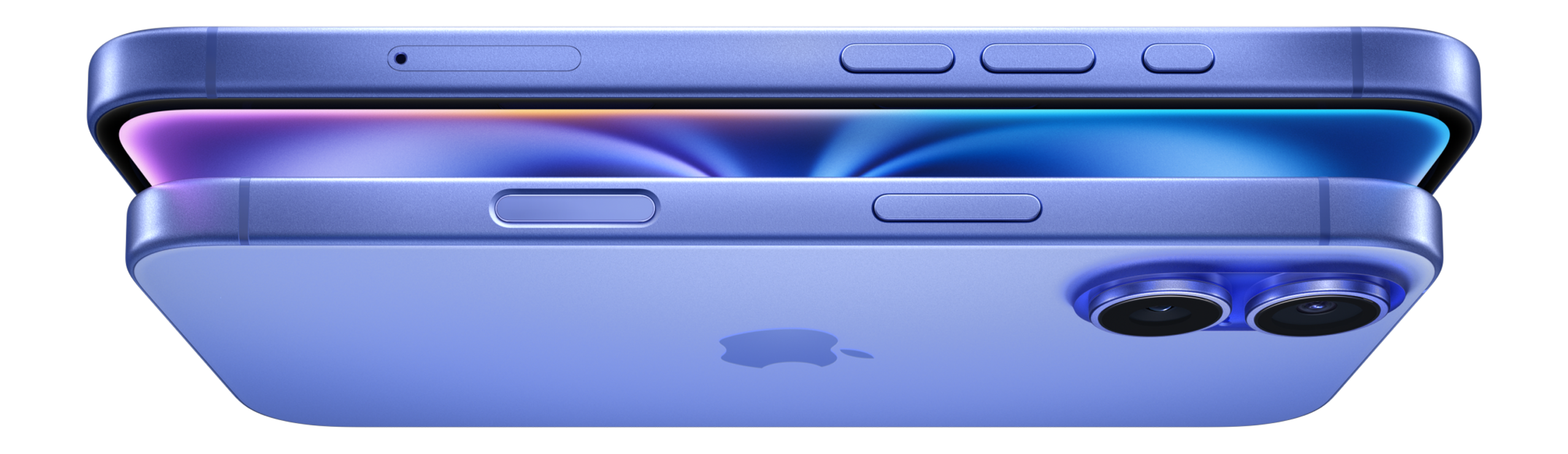Email hacking is the most often used method of obtaining classified information. It is quite important that you enforce correct practices about email security in order to stay away from threats from hackers and in order to protect yourself and your organization. To support you in protecting communication and data protection, we have listed here seven crucial best practices for email security.
1. Use of Strong and Unique Passwords
Use of Strong Password:
One of the easiest ways yet so strong is to set a robust password for your account. This is because hacking devices may guess weak passwords, and even password-breaking applications are able to gain entry to accounts.
Some good hints for great passwords:
Avoid Popular Words: Such words are often found as “password” or “123456.”
Special Characters: Using a number, symbol, and upper and lower cases may do the trick.
Create Strong Passwords: You should not use the same password for all accounts. Suppose one account is hacked and compromised; others are okay.
Think of a Password Manager: This will also create and store complex passwords, so you don’t have to remember them for security.
2. Enable Two-Factor Authentication (2FA)
What is two-factor authentication?
Adding two-factor authentication is adding yet another security layer to the email account; you would be twice authenticated—first in terms of putting in the password, then again, for instance, by putting in another type of code that arrives through your telephone.
Why is it safer to utilize 2FA?
A second authentication procedure exists even in cases where he or she might know what your password is.
Easy to Configure: Most email service providers offer the feature of 2FA. It is an add-on feature, which you can include in the preferences of your account.
2FA acts as an efficient measure of preventing the misuse of your email. You need this for your safety and safe communication.
3. Safe from Phishing Emails
What Are Phishing Emails?
Phishing e-mails are spam messages appearing to come from companies you trust, like your bank or companies you trust. These may have a bad link or attachment intended to make the recipient reveal some sensitive information or download malware.
How to Identify Phishing Emails
Check out the sender’s address: A phishing email is most probably sent from an address that only resembles slightly the one a legitimate message would use.
Be on the lookout for words of urgency: Any message that asks you to act quickly may be a phishing scam. Such words include “urgent” or “limited-time offer.”
Do not click links or open attachments. When in doubt, do not click on any links or open attachments. Instead, visit the website directly.
Taking precautionary measures against phishing can help prevent data breaches and malware infections.
4. Update Email Security Settings Frequently
Why update security settings?
Email providers change their security features to be ahead of new cyber attacks. This evolution can therefore benefit your security settings’ updates.
Recommended Security Updates
Spam Filters: Switch on the spam filter feature. This will block email addresses that seem suspicious or unwanted.
Automatic Forwarding: Disable auto-forward because it may send sensitive information inadvertently.
Sign-in Alerts: Enable sign-in alerts so you know when someone is trying to log in to your account.
Change these settings periodically to secure your account from unauthorized access and spam.
5. Avoid Public Wi-Fi When Checking Your Email
Dangers of Public Wi-Fi:
Public Wi-Fi is everywhere, but it is not always safe. Cyberthieves can easily steal information on open networks, giving them a chance to steal your login credentials and emails.
How to Be Safe on Public Wi-Fi:
Utilize a VPN: A VPN is going to encrypt your information. The longer it stays in that encryption, the more challenging hackers will have it intercept your information.
Access Your Emails Only from Safe Connections: If you do access your emails when you’re in public via the free public Wi-Fi, be careful not to enter in your password or disclose sensitive information to anyone.
By staying off public WiFi or using a VPN, your exposure to the risk of hackers accessing your email becomes negligible.
6. Be cautious of email attachments.
Why Attachments May Prove Risky:
Most malware is spread through email attachments. You can install malware on your computer by opening a malicious attachment, which can give attackers access to your system or compromise your data.
Handling Attachments Securely
Verify the Sender: Only open attachments from trusted contacts. If you receive an attachment from a trusted contact but it appears suspicious, you should verify with the sender.
Use Antivirus Software: Ensure that you have reliable antivirus software that scans attachments before you open them.
Decline Suspect File Types: Files having unusual extensions like.exe or.bat files are mostly having malware.
Precaution with Attachments
Attachments are also an important element of email security.
7. Monitor account activity periodically.
Why Monitor Account Activity?
Monitoring your account activity regularly helps you identify unauthorized access in the early stages. Most email service providers allow you to view recent sign-ins, including the location and device used.
Steps to Monitor Account Activity
Check Recent Login Locations: If you find logins from unknown locations or devices, change your password immediately.
Enable Alerts for Suspicious Activity: Enable alerts for suspicious sign-ins so you become aware of any security threats.
Check Connected Devices: Check the devices connected to your account from time to time and delete any that you do not recognize.
Regular monitoring ensures that you are the only one who accesses your email account.
Conclusion
Email security is therefore important for safeguarding all your personal information from all forms of cyber threats. In order to create a safe environment for all your digital communications, implement the seven must-do email security practices listed below. Protect your data with these must-do email security practices—strong passwords, being cautious against phishing emails, monitoring of account activity, among other things.