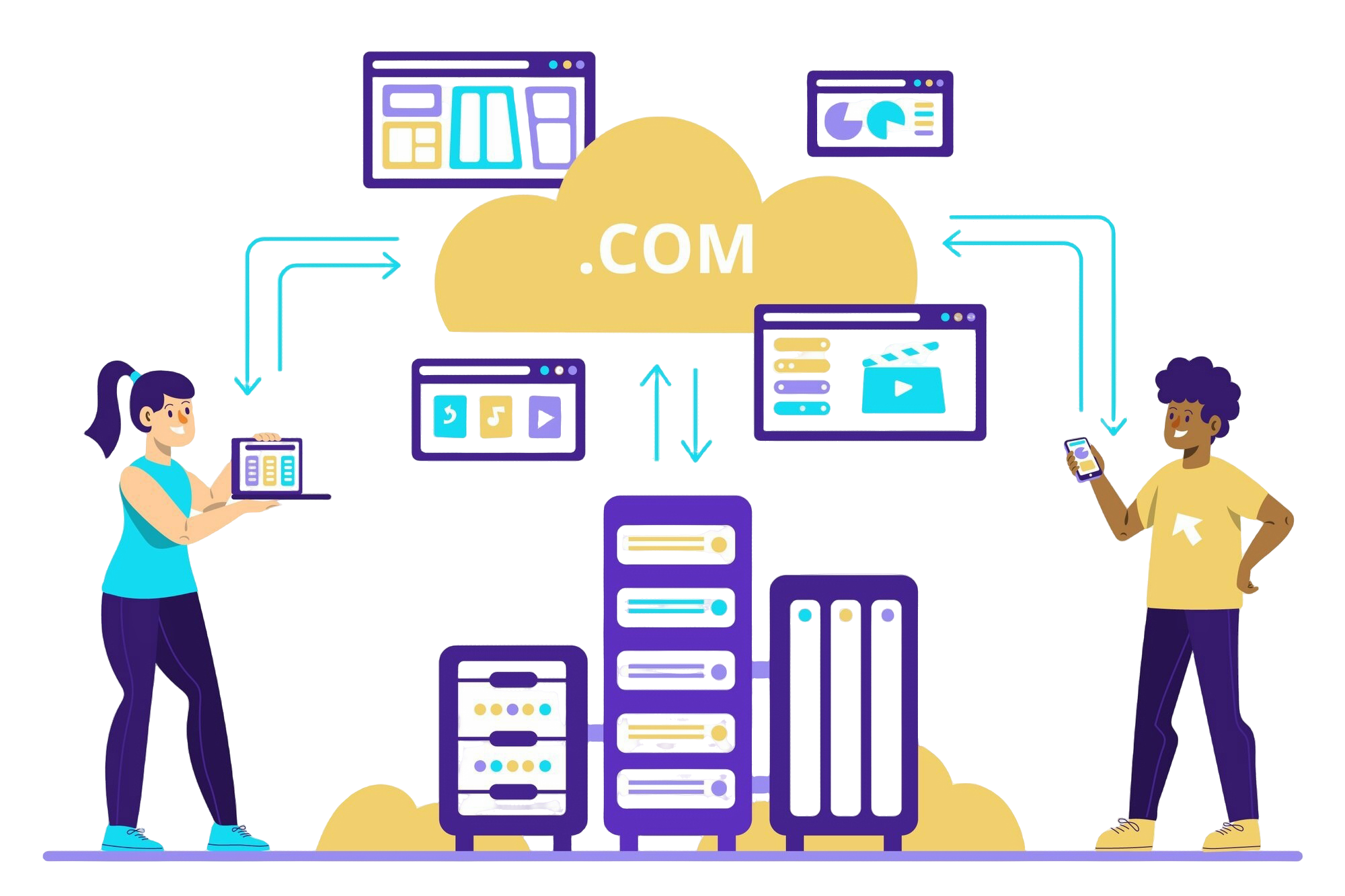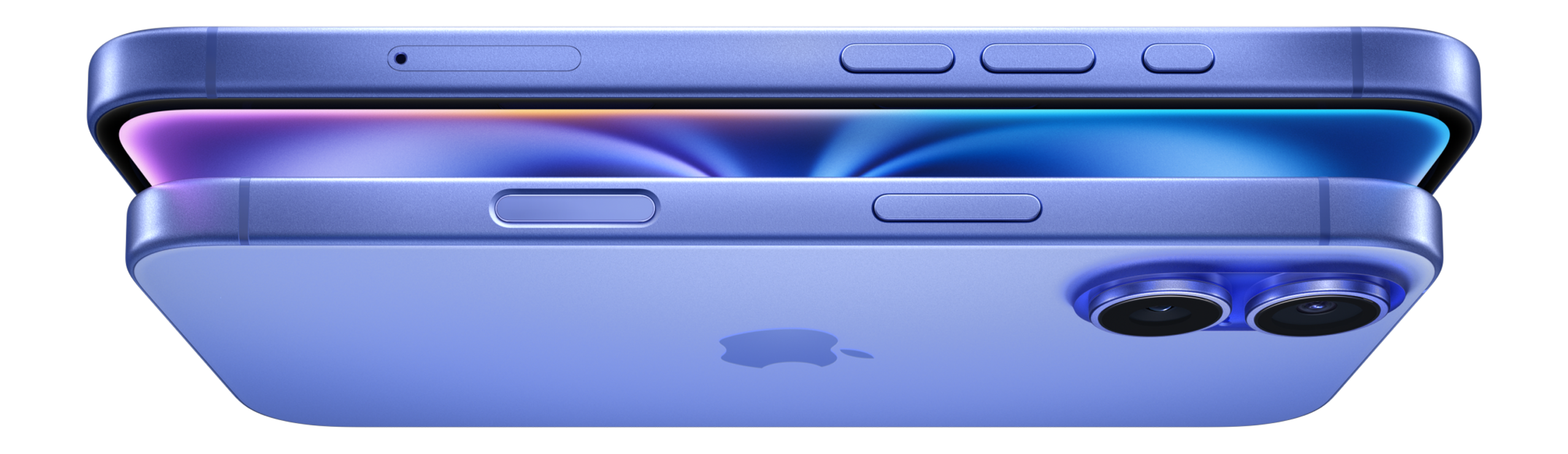Hosting is among the most crucial elements of a website, and if not done efficiently, it can increase the costs. However, there are several simple yet effective measures that can be followed to bring down these costs without impacting the overall efficiency.
In this blog post, we discuss seven successful methods with which you can lower your hosting costs. So, without any further ado, let’s scroll down and find out:
1. Select the Right Hosting Plan

The hosting cost first depends on the perfect plan you choose according to your needs and requirements. Most of the hosting providers offer different plans starting from a shared hosting basic to a dedicated server advanced hosting.
- Review Your Needs: If your blog is small or you are running a small personal site, shared hosting would be a way for you. It is quite less compared to all other plans, cheaper.
- Save Yourself from Overpayment: Do not choose any pricey hosting plan that is accompanied by features you don’t even need. You can upgrade later when your site gains more viewers.
You will end up paying extra for a lot of features in a plan that is too big for you at this moment. This will save you from unnecessary expenditure.
2. Take Promotions and Discount
The hosting company offers several promotions, discounts, and special deals for its hosting plans with new customers. This is a great way through which you can save a good amount from your hosting cost.
- Seek Discount Coupons and Offers: Before buying a hosting service, check whether they have promotions. You might likely find coupon codes at RetailMeNot and Honey.
- Buy During Sales Event: Hosting services often have special sales events, such as Black Friday or Cyber Monday.
You can save money from your base cost when you buy during a promotion combined with offers.
3. Subscribe to Longer Term Hosting Plans
Most hosting providers offer discounts if you commit to longer billing cycles. Although it might feel less overwhelming to be billed on a monthly basis, it often costs more in the long run.
- Go for Annual or Multi-Year Plans: You can save as much as 50% when you sign up for an annual or even a three-year plan instead of paying on a month-by-month basis.
- Lock into Lower Prices. Many web hosting companies allow you to have your rates locked in for the full length of your contract.
Through long-term plans, you get to lock into a lower price and avoid any opportunity for rate increases.
4. Optimize Resource Usage Within Your Website
Managing your website’s resource usage would save you a lot on the money that you pay for hosting. Most hosting plans have limits set in terms of bandwidth, storage, and CPU usage. Beyond these limits, you may end up paying even more.
- Reduce File Sizes: You should compress images on your site with image compression tools. Large images consume bandwidth, hence you can always reduce file sizes.
- Use Caching: Good caching can help greatly to decrease the load on the server as they store those frequently accessed data. This will make your website load faster and use fewer resources.
This helps control hosting costs without running into overages by optimizing resource usage.
5. Remove Unnecessary Add-ons
Normally when a person buys hosting, they come along with several add-ons and extras that come along, such as backups of sites, SEO tools, and security packages. Many of these may be handy, while others probably not so much if one is actually new to the game.
- Evaluate Add-Ons Carefully: Before you pay for extras, think of whether they’re really necessary. Some things that you can use free of charge are free SEO tools or plugins instead of using premium SEO services from your hosting provider.
- Use Free Alternatives: Many of the add-ons provided by hosting providers have free or cheaper alternatives. For example, you can use free security or backup features from WordPress plugins.
This way, you do not waste money on extra features you may never end up using.
6. Choose a Scalable Hosting Provider
Once your website takes off, so will your hosting needs. You want to avoid expensive hosting for your site upfront, but rather choose a provider that lets you scale up your hosting plan based on the increased traffic to your site.
- Start Low: Start with an affordable, bare-bones hosting package and upgrade as your site increases.
- Choose Flexible Provider: You should opt for a hosting provider that allows a change or downsizing of a plan without penalties. Then you will not be left wasting money on resources that you are not using.
Scalable hosting solutions allow you not to overspend, yet to still accommodate future growth.
7. Evaluate for Change in Provider Based on Requirement
Sometimes, loyalty to a hosting provider is not rewarded with the best prices. Your hosting needs may change over time, and better deals may come your way. As long as their service is no longer very competitive, do not hesitate to review your hosting plan regularly and switch providers if it makes more sense to do so.
- Compare Hosting Plans Annually: Remember it’s annual comparison time for that hosting plan with competitors, sometimes it pays to switch over to a different provider to save money on cost.
- Look for free migrations: A few hosting providers offer complimentary site migrations. In this case, you could usually switch over without much of a hassle once you find that better deal with another provider.
Regular hosting condition review will ensure you are always getting the best for your money.
Conclusion
Saving on hosting does not imply poor quality or performance issues on your website. A good plan would have different offers, and you should space out the usage of your resources so that the maximum amount of savings is achieved in terms of hosting costs. Implement these seven steps into your hosting management, and you will surely be saving a significant amount in the long run.