Using AI for Network Security and Monitoring

Will AI keep our networks safe, or is it just another trendy term? The answer is simple. AI is already identifying threats faster than human analysis ever could. It gives responses measured in milliseconds. The impact of security violations has been reduced across practically every sector. Global banks, like JP Morgan Chase, and regional hospitals are turning to AI for security. These businesses resolve incidents more quickly and reduce wrong detection rates. Most importantly, they experience fewer successful attacks. AI is now a protection practice because of that immediate and tangible value. Let’s dive into it: The Rising Tide of Network Threats Over the last ten years, the nature of various threats to cybersecurity has changed a lot. Cybercriminals no longer rely on scam emails and trying passwords with force. Today, that effort is machine controlled. Botnets can scan thousands of IP addresses. It searches for exposed weaknesses at unprecedented speed. Data-locking malware syndicates have begun running their operations like corporate entities. They even found ways to get to the problems before traditional antivirus could pick them up. As businesses have shifted to cloud computing, remote work, and hybrid IT. As a result, more organizations now operate across borderless network structures than ever before. Gone are the days of having a clearly defined network boundary. Now, organization traffic can come from anywhere with data across many platforms. The volume of network data has increased rapidly over the last decade. Small to mid-sized businesses are generating millions of logs to keep track of on a daily basis. This makes it impossible for even a small to mid-sized organization analyst to go through it everyday. It also matches with suspicious behavior that is happening slowly over many hours. This is precisely where AI can come in. Unlike human analysts, AI is capable of going through massive volumes of data. It looks for unusual changes and abnormal behavior. It can also learn to recognize dangerous patterns of behavior as they happen. It decreases the time needed to detect an attack as well as improve the defense overall. How AI Fits into Modern Network Monitoring AI systems apply various combinations of ML and data-based outlier identification. Recently, deep learning models are based on remote data measurements. These datasets are collected from all devices on a network’s framework. It might also include what users do, cloud API events, and many more sources. By ingesting all of these data sources, primary AI systems can begin to form an understanding. It gets to understand \what is “normal” behavior. AI systems use this data for every connected device, user, or application on the network. Once an AI system learns what normal behavior looks like, it sets that as a reference point. Then, it keeps checking for anything in the data that doesn’t match that reference point. Old rule-based systems need manual updates to respond to changes in the OT network. In contrast, AI-based systems learn and adapt automatically as the network evolves. They learn to adjust to traffic patterns or workflows automatically. Key Components of an AI‑Driven Security Stack A full AI monitoring system typically consists of three coordinated layers: Data Collection and Normalization: Agents and sensors collect data from on-site network switches. It can also be gotten from user devices. The raw data is cleaned and labeled for ingestion into ML pipelines. Behavioral Analytics engine: In this layer, supervised and unsupervised models detect anomalous behavior. Some vendors apply feedback learning. This helps the models to get feedback from analyst inputs and improve. Automated Response Coordination: When a high confidence threat evolves, playbooks enable action. They isolate hosts, revoke details and spin up investigational tools. AI handles the initial critical seconds. Real‑World Impact: Case Studies across Industries Financial institutions were among the earliest adopters. One European bank integrated an AI analytics engine into its SOC. It cut the time to spot a scam from twelve hours to less than fifteen minutes. Healthcare providers face different stakes, especially patient safety. A U.S. hospital network started using AI‑driven tools to watch over connected medical devices. Algorithms learned normal infusion‑pump traffic. It quickly caught malicious code showing before the attacker could alter drug dosages. Mid- and small enterprises have many similar success stories. A small local retail chain uses a simple SaaS AI sensor to monitor remote store routers The AI sensor detected numerous frauds and isolated the IP range of the offender. Practical Steps for Adoption For organizations considering AI in their security stack, the best plan is to start small. Then, you let it grow over time. You can start by providing visibility with limited scope. For example, gather cloud flow, system activity records or patterns of VPN access. Then, feed that into an AI-driven monitoring tool that can run in passive mode. This will allow the teams to evaluate how effectively the AI can identify known threats. It does so without the risk of triggering unintended actions. After developing a level of comfort, the teams use AI for their endpoint data. It can also be used for user behavior analysis. Once they develop confidence, at that point you could start introducing automated responses. Responses like isolating low-risk endpoints, or temporary blocking of suspicious accounts. This minimal starting point will provide the teams with a way to test the actions taken on the basis of AI. The biggest way to get a successful adoption is by getting support from leadership. The support from leadership naturally comes as soon as you can show them early successes. These early wins show the value of AI in real-time. Challenges and Considerations AI is undoubtedly a powerful tool in the arms of network security. It is important to be aware of its limitations. False positives are an important consideration. AI might flag normal behavior as abnormal behavior if it is not properly trained. All of this can lead to alert fatigue over time, where the analyst just ignores the notifications. This is why emphasis was made on modern solutions and the addition
Honest CTRify AI SEO Tool Review in 2025

In this new digital world where things move at top speed, Search engine optimization continues to be the key to being seen online. Companies and content creators are trying not just to appear on Google’s first page. They are competing to get noticed in search results. With so many competing links for users to click on, this is where CTRify AI comes into play. It is called an AI SEO tool. CTRify can generate websites and content for backlinks. It enhances behavioural signals such as click‑through rates (CTR). In this review, we’ll break down what the platform does. We will see what some of its main pros and cons are and how it can be compared to other SEO tools. By the end of this review, you will know if CTRify is worth your time. How CTRify AI Works 1). AI‑Generated Websites from a Single Keyword CTRify provides each user with the ability to generate fully-hosted, SEO-optimized websites using individual keywords. Here’s the process: Tell CTRify what topic or niche you want to use. CTRify auto-generates a site structure with relevant pages, internal links, optimized content, and metadata. The site is hosted on CTRify and is ready in minutes. This unique feature benefits affiliate marketers and single-person business owners who want a custom website. This site can be up and running in less than six hours at a low cost. 2). Content Creation and Clustering CTRify uses AI to produce SEO-friendly articles and group them significantly, rather than just visual clustering with keywords. It groups related terms into topic clusters and internal linking paths. It also shows you know a topic well, which is a strong signal for search engines. 3). Backlink Generation with Expired Domains CTRify offers a special backlink feature. It identifies expired domains with good scores, creates them into mini-websites, and links back to your primary site. As a result, you end up with backlinks that match your content, which they call ‘Super Sites’. They take care of links from other sites without you having to manually do it or make expensive guest posts. 4). UX Signals and Behavioural Metrics Both relevance and ranking depend not only on content, but also on user interaction. CTRify measures and focuses on important behavioural criteria. Such criteria include the time people spend on a page and bounce rates. CTRify then uses AI-assisted methods to help improve these signals. It is still an effective method for influencing how users interact with your pages, and can improve your rankings. Main Features and Updates in 2025 By the end of 2025, CTRify will have evolved into a more sophisticated and integrated SEO platform. It now offers a full set of tools that go beyond standard automation. Each tool addresses one of the central pillars of search engine optimization, from keywords to site setup and user behaviour. Keyword Clustering & Topic Maps CTRify automatically groups similar keywords under a parent keyword. It allows users to create a content silo that establishes topic authority. It also allows search engines to map the scope of your entire site. and makes your site easier to browse and helps your topics rank better. Content Creation CTRify’s AI-generated content follows modern SEO tips. Articles contain intended keyword density, relevant subheadings, metadata, and content that answers the questions behind user search intents. The writing engine adjusts to different tones, formats, and other variables. However, we recommend that content be edited by a human to ensure high-level output. Backlink Automation One of CTRify’s great advantages is its ability to build backlinks through expired domains that already held authority. These domains can be repurposed into contextual “supporting sites” to link back to your main content. This multi-layered link makes it possible to reduce the reliance on manual outreach and requests to SEOs for free backlinks and expensive link systems. Behavior‑Signal Optimization CTRify works on more than just the rankings. It also works on users’ interaction with your pages. CTRify analyzses and optimizes behavioural signals like CTR, time on page, bounce rates, and viewing depth. It suggests how to lay out your page and content flow to get people to stay longer and ultimately improve your rankings. Hosting & Domain Tools CTRify also has in-built tools to handle servers and domains. They can find and register old domains that still work well, and quickly set up hosting using no third-party services. For users who want to grow quickly, this end-to-end infrastructure saves the typical technical hassle. Pros: What Makes CTRify Shine CTRify offers a combination of speed and clever automatic tools for SEO tasks that are often limited by time and budget. The speed at which CTRify can launch a site is a game-changer for digital marketers or entrepreneurs who want to scale quickly. With CTRify, you can get ahead of others. It can take you from nothing to online in minutes, while other users will be going through weeks of designing a good website. The backlink strategy is strong, using expired domains. CTRify can build high-authority links with contextual relevance without outreach. The ability to provide all SEO steps in a single interface is also an efficient and convenient way of working. CTRify is an attractive solution for affiliate marketers and large SEO companies that are looking for aggressive growth without the large technical capabilities. Cons: What Might Hold Some Users Back CTRify has limits, even with its very powerful tools. The ready-made website templates probably won’t serve brands looking for a unique look or interactive design. Given the many tools CTRify uses, the learning curve can also hinder the user experience when dealing with a growing business. Here, several smaller businesses or individual bloggers may find the pricing unreasonable, considering they may run one or two websites. Last but not least, beware of using too much automation. If a user relies entirely on the AI to generate content without paying attention to quality, search engines can see that as cheating. This reduces ranking and may get the site punished. CTRify
Mastercard’s AI-Driven Approach to Security

Mastercard’s AI-Driven Approach to Security How is Mastercard using AI to protect billions of transactions daily, and is it really working? In a digital world where financial fraud is more advanced than ever, the question isn’t if AI can help secure your money. It’s how companies like Mastercard are already using it to secure the future of transactions. The truth? Mastercard now handles over 125 billion transactions every year across 210 countries. And yet, they’ve managed to keep fraud at record-low levels. This is all thanks to their growing army of AI-powered systems. But this isn’t your typical anti-fraud filter or keyword flag. Mastercard’s approach is far more advanced. From recognizing real-time behavioural patterns to generative AI models that detect fraud before it even happens. Together, these innovations are setting a gold standard for digital trust. So yes, their AI-driven security model is working, and it’s doing much more than preventing fraud. It helps in predicting it and learning from it continuously. This article takes a deep dive into how Mastercard’s AI systems work. It also includes the technologies behind them. It also entails what other companies can learn from their proactive defence strategy. The Growing Complexity of Financial Fraud The stakes have never been higher. As digital payments surge across e-commerce platforms, the potential for fraud increases. Contactless devices have added another layer of vulnerability. Global banking systems have further expanded the avenues for sophisticated financial scams. Scams are no longer limited to stolen credit cards. They now include synthetic identity fraud account takeovers that bypass traditional protections. Mastercard was among the first to acknowledge that humans simply cannot keep pace. Within milliseconds, a cybercriminal could use bots to check one hundred cards. It can also impersonate a cardholder using an AI-generated voice and video. A human analyst, no matter how crafty, is unable to detect hazards at pace or scale. That is where AI comes in. It is not a replacement for security practitioners. Instead, it acts as an intelligent shield that never sleeps. The AI Engines Behind Mastercard’s Security Layer Mastercard doesn’t depend on a single AI system. Instead, it uses a model-based layered security system. This model uses ML, deep learning and predictive analytics capabilities. Each layer uses different data sources. They also look for different types of threat measures. All layers work together at the precise moment to appropriate actions. They either approve or reject the transaction. One of the strongest tools the company uses is Decision Intelligence. It was introduced in 2016. It is an ML-based system that computes the likelihood of fraud in each transaction. It has an extensive history and hundreds of millions of historical data samples. It also allows comparisons based on learned patterns of transactions. A total of 6 billion historical data points were confirmed in 2021. Each transaction involves dozens of signals. It includes location, device ID, past behaviour, and purchase amount. With this tool, the bank can stop fraud. AI helps distinguish between genuinely suspicious transactions and a user trying to order sushi at 2 am. How AI Makes Decisions in Real Time What is unique about Mastercard’s AI security is its dynamic and adaptive ability. Traditional fraud systems follow specific rules. With AI fraud systems, there aren’t predefined rules for known fraud. AI builds a probabilistic model of normal vs. abnormal behaviour. So if a purchase deviates from expected behaviour, even slightly, the system can flag it or escalate it. It can even block it. So while this is faster, it is also more accurate. According to Mastercard, some of its AI systems are able to reduce false declines by over 50%. This helps in reducing headaches for honest customers. It also gives greater confidence to merchants. Additionally, Mastercard continuously re-trains its models using new data. This creates a dynamic feedback loop for end-users. This makes the system learn to respond to emerging patterns of fraud. It also makes life increasingly difficult for scammers trying to hack the algorithm. Brighterion: Mastercard’s Secret Weapon In 2017, Mastercard acquired Brighterion, a San Francisco-based AI firm. This firm built some of the most powerful self-learning models in the fintech world. Brighterion’s technology forms the core of many Mastercard AI tools today. What makes Brighterion unique is its use of “Smart Agents”, AI entities. These entities autonomously learn and adapt to specific data environments. Each Smart Agent monitors a particular customer account or merchant in isolation. It gets smarter with every transaction. This method allows for personalized fraud detection. It also avoids forcing users to follow generic rules. Brighterion’s AI makes sure that its fraud detection is unique to each user. As a result, it achieved greater accuracy with less friction. The outcome? Mastercard’s fraud detection rates keep increasing. From Prevention to Prediction: The Next Level Do you know what sets Mastercard apart? Its ability to predict and prevent it before it happens. It’s not limited to just reacting to fraud. It’s trying to predict and prevent it before it happens. Through predictive analytics and generative AI, Mastercard runs “what if” simulations. These models allow the system to imagine possible fraud scenarios based on user data. It even uses attacker patterns and systemic weaknesses. Then, it evaluates how current defences would respond and adjusts them accordingly. This is the proactive security model of the future. This is where systems simulate risk constantly and evolve without needing human prompts. In effect, Mastercard’s AI doesn’t just monitor reality. It also simulates alternative scenarios to prepare for threats. Mastercard’s AI in Action: Real Use Cases The best evidence of Mastercard’s AI security is in how well it works in the real world. Think about these real-world use cases: Cross-border purchases: When you travel to Italy from India and make a payment, Mastercard’s AI identifies that you are in a new place. It tentatively raises the level of fraud you can tolerate. This allows you to make purchases without a decline while protecting your funds. New merchant protection: AI learns about suspicious merchants when
Best AI Tool for Writing SEO-Rich Blog Content

In today’s digital world, writing content is easy. But writing content that ranks, gets clicked, and turns readers into loyal followers or customers? That’s where the magic and the challenges are. The good news is that AI tools are now powerful enough to help you write blog posts. They are not just good but strategic and conversion-ready. But not all AI tools are created equal. The Problem With Traditional Blogging If you’ve ever spent hours writing a blog post only for it to get buried on page 10 of Google, you’re not alone. The traditional blogging process is overwhelming: Research keywords manually Analyze competitors Build a structure Write and rewrite Optimize for SEO Hope it ranks It’s tiring. And for busy creators and small business owners, not sustainable. That’s where AI writing tools come in. They ease the pain of creating content, and let you stay competitive with search results. Enter AI: Your SEO-Savvy Writing Assistant AI today isn’t just about generating words. It’s about using data and intelligence to help you write content that works. That means content that: Matches real-time search intent Follows Google’s E-E-A-T guidelines (Experience, Expertise, Authoritativeness, Trustworthiness) It is readable and engaging Ranks higher and performs better Consider it in this way that AI is not replacing the writer. It is amplifying the writer’s capabilities to deliver smarter and more targeted content.. What Makes a Great AI SEO Tool? Let’s be real, there are dozens of AI tools out there, and they all claim to be the best. But here’s what truly separates the best from the rest: 1. Real Keyword Intelligence Top-tier AI doesn’t just pick random keywords. It helps you target high-value and achievable keywords. It also considers search volume and content gaps. You’re not just writing more, you’re writing smarter. 2. Live SEO Optimization Imagine writing a blog post and having an SEO coach beside you, saying things like: “Add this keyword here.” “This heading is too generic.” “Make your sentence clearer.” That’s what live SEO optimization feels like. The best AI tools guide you as you write no guesswork. 3. Competitor Analysis on Autopilot No more manually scanning the top 10 Google results. A powerful AI tool will break down what your competitors are doing and help you do it better. From headings to word count to FAQs, it puts everything in front of you in minutes. 4. Human-Like Writing Quality Readers can tell when content is robotic. A good AI tool creates writing that’s natural and emotionally intelligent, so your audience stays engaged. 5. Structured and Scan-Friendly Layouts Google and your readers love content that’s easy to scan. That means: Short paragraphs Clear headings (H1, H2, H3) Bullet points FAQs CTAs A great AI tool automatically helps you format all this. You just focus on the ideas. Our Top Pick at Aware Today: Surfer AI At Aware Today, we’ve explored many AI writing tools over time. Some had sleek dashboards but lacked depth. Others generated content quickly but missed the mark on real SEO strategy. A few were decent for casual writing, but when it came to writing blog content that ranks, they fell short. One tool, however, consistently rose above the rest, and that’s Surfer AI. Built for SEO From the Ground Up What makes Surfer AI different is that it doesn’t treat SEO like an optional feature you add at the end. Instead, SEO is baked into the entire writing process. From the moment you enter your keyword, Surfer begins building a strategy tailored to real search data. You no longer need to switch between five tools just to plan, research, write, and optimize. Surfer brings it all into one seamless workflow so you stay focused and strategic. Content Outlines That Practically Write Themselves When you type in a topic like “best skincare for oily skin,” Surfer doesn’t just sit there waiting for you to think. It instantly analyzes what’s already ranking and generates a comprehensive outline for you. You get: Headings inspired by top-performing articles A suggested structure that flows logically and ranks well A curated list of frequently asked questions to address A recommended word count that balances depth with digestibility This means you spend less time planning and more time creating. Every section you write is rooted in what readers and search engines want. Smart, Real-Time Optimization While You Work One of the most powerful features of Surfer AI is its live SEO scoring panel. As you write your article, the tool quietly assesses your content behind the scenes. It gives you helpful suggestions in real time. If you’re underusing a high-value keyword, your paragraph is too dense. And also, if a competitor included a key subtopic that you missed. Surfer brings all of this to your attention immediately, so your blog doesn’t just read well, it ranks well too. It’s like having a personal SEO strategist whispering in your ear: “Do this, tweak that, try this instead.” Engaging, Human-Sounding Content Every Time Look at it this way: AI isn’t replacing the writer. Rather, it is augmenting the writer’s capacity to render and distribute more intelligent and more relevant content. This means that with respect to SEO-rich blogs, the writer is writing quicker, better and with more confidence. And you know if people bounce, your ranking tanks. But with Surfer AI, your blog is something real people want to read, from the first word through to the last period. What It’s Like to Use Surfer AI Let me take you through what it is like to work with Surfer AI on a blog post. It is not just typing. It’s an entire experience that makes you feel as though you are being guided and ultimately empowered. Step 1: Starting With a Keyword You get your focus topic, keyword or something you wish to rank. It can be “eco-friendly home office ideas” or “how to boost productivity naturally”. It is better than Googling related terms, analyzing competitors, and debating what to include and what you
SEO CORE AI: WHAT IT MEANS AND WHY IT MATTERS
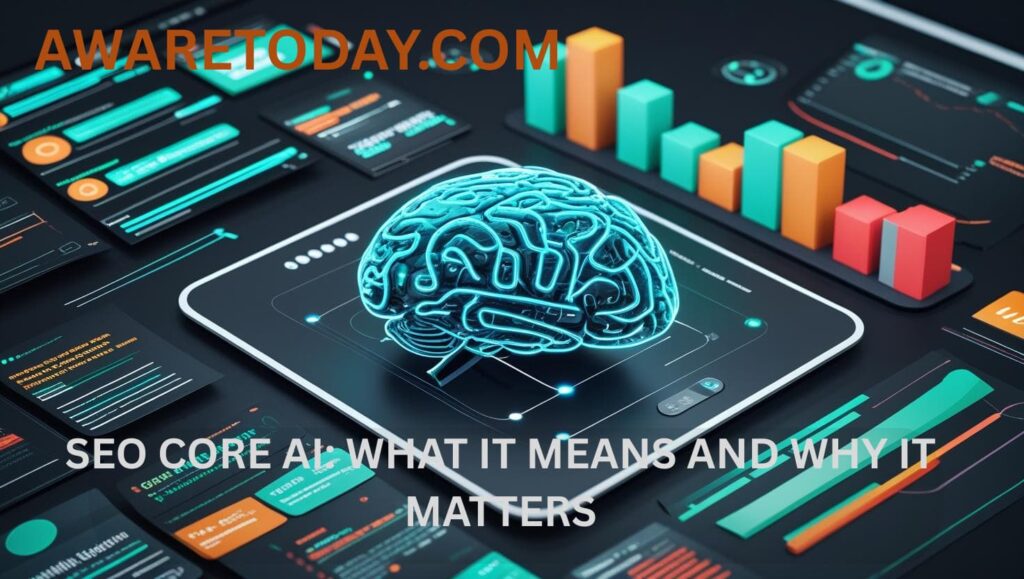
SEO Core AI: What It Means and Why It Matters Search engines are evolving, and so is the approach to search engine optimization (SEO). The driving force behind this change is artificial intelligence. Today, artificial intelligence is more than just a supportive tool in digital marketing. It is becoming the centre from which search engines core through which search engines understand content. It creates a connected user experience. This evolution introduces a new concept in this digital age – SEO Core AI. However, what does SEO Core AI mean? Why should bloggers, business owners, or website owners care? In simple terms, SEO Core AI is the use of AI at the core of how search engines take content. It is not just about taking content but also indexing, ranking, and serving it. It affects everything about writing and optimizing content online. It is no longer an enhancement. It is now the foundation. At Aware Today, we exist to empower marketers and entrepreneurs with relevant knowledge for the digital age. In this article, we’ll outline what SEO Core AI truly is. How is it affecting modern SEO, and how can you prepare your content strategy for success? What Is SEO Core AI? SEO Core AI is best characterized as artificial intelligence applied directly to the core of an algorithm in search engines. This is neither a plug-in, nor an update, nor an option to consider at some point in the future. It represents an entirely new structure for how a search engine like Google is organized. Rather than relying only on crude keyword matching. Search engines can now process natural language and derive meaning to determine search queries, context, and relevance (among other things). In SEO Core AI, search engines are learning. They can read between the lines now. They can understand the meaning of a search other than the search terms themselves. They assess how useful a page is, not how many keywords it has stuffed into it. For example, you won’t win with keyword stuffing or link farming anymore. Your platform’s success now relies entirely on how well you satisfy people’s needs and other human conditions. How SEO Core AI Impacts Search Rankings One of the biggest changes brought about by the implementation of SEO Core AI is content ranking. Once upon a time, it was possible to influence a site’s search rankings. By the use of technical tricks to manipulate the initial interactions with search engines. Nowadays, there are ways to trick SERPs, but AI search engines will always be more difficult to influence. Depending on the model, they will evaluate site experience, content quality, and satisfaction with search intent . If you’ve gotten lazy in your content and written something that feels robotic and unhelpful, your content will rank lower and be discarded. The implications of this are significant when it comes to creating content. The content must be authentic, meaningful, and engaging. Your blog must demonstrate a clear command of your subject matter. It should provide value beyond their expectations along the lines of mindset and value references. It must also be perceived and best with a user experience function. That is easy to read and interact with. SEO is no longer about gaming the system. It is about working with systems. User Intent Becomes the Priority The other most important change driven by Core AI is the goal. Now the goals are all in user intent and user experience, for that matter. The goals are now about what the user wants to know, not what they type in the search box. AI-based search engines have been built to look at all forms of patterns, past behavior, and language structure. As a content creator, you realize that your role is to adjust and align with intent. You have to step back and ask: What does my audience need? What kind of answers do they need? Once you craft your content around those questions, you will likely get preference from AI-driven search engines. Matching user intent is now the strongest signal ever for SEO results. Natural Language and Semantic Search Another thing has been that SEO Core AI changed the whole landscape with semantic search. In semantic search, the AI is looking at the meaning of the words, instead of matching them exactly. Semantic search recognizes synonyms, related phrases, and contextual clues. So even if a blog does not have the exact keyword in the search. It will still do well if it is complete within the topic That is why artificial writing Styles now matter less than ever. Do not try and fit keywords into every single sentence. Write naturally, with in-depth and valuable content for the user. Search engines understand now, regardless of whether it is in your voice. That is good for bloggers, storytellers, and educators who care about authenticity. Content Quality Is King-Now More Than Ever AI doesn’t simply consider keywords or links. It evaluates content quality. Content quality means how informative the content is. How thoroughly it answers questions, and whether it keeps the reader engaged in the reading experience. The readability, internal structure, and grammar of the content all contribute to its rankings. If your content is poorly written and lacks meaningful content depth. AI will not recognize this. But if your blog gives clear insights, it will give a good reading experience for the reader. Be assured that you’re going to earn a better score in search rankings. Content creation is no longer just an art form. It is becoming a scope of science governed by AI understanding. Real-Time Updates and Algorithm Learning SEO Core AI is always learning. Unlike older algorithms that required hard-coding updates, AI-based programs will extend a learned behaviour. Can accommodate trends and influence from user feedback, and integrate more data. Your SEO strategy, in this respect, must also be dynamic. What is working today may not work tomorrow. Marketers and bloggers need to understand the type of content their audience prefers to get ahead.
What Elements Are Foundational for SEO With AI

To be quite frank here, AI really did not ease itself into the world of SEO. It blasted into SEO, flipped it on its head and forced every digital team to rethink. Old playbooks became useless. It made keyword stuffing, thin content, and cheating with backlinks inadequate. Now we aren’t just dealing with smarter search engines; instead, we have users who expect a lot more. AI makes things faster. It can generate outlines, suggest keywords, and polish content like magic. But here’s where most people miss it: If your SEO strategy is weak at the core, AI won’t save it; it’ll simply highlight the flaws faster. AI is like turning on a mic. If your voice is clear and confident, people listen louder. But if your message is shaky? The mic just amplifies the noise. That’s why getting the foundations right matters more now than ever. AI is powerful, but it’s a tool. Let’s talk about what your SEO needs at the root before you even think of scaling it with AI. What Strong SEO Still Depends On (Even With AI in the Picture) These aren’t hacks. They’re the authentic truths behind content that ranks, reaches, and resonates in an AI-powered world. 1. Start With Real Intent, Not Just Fancy Keywords AI can generate a list of trending keywords in a matter of seconds, full of value for your audience. But the reality is, it’s not about what people are typing. A search represents intention: they want an answer, a solution, a comparison or a quick how-to. Ultimately, the goal is to understand how to better help someone with needs. And if your content doesn’t understand that, no amount of keywords will make it perform. For example, someone searching “best wireless headphones under $100” isn’t just curious. They’re price-conscious, probably ready to buy, and looking for trust. That’s different from someone searching “how do wireless headphones work?” They’re in learning mode, not buying yet. You see the difference? 2. Structure Makes You Rankable and Readable No matter how good your content is, if it looks like a wall of text, people will bounce fast. And it’s not just people, search engines also scan your layout to understand what your content is really saying. Think of your content like a house. If everything’s in the right place, rooms clearly labelled, furniture arranged neatly, it’s easier to walk through. But if things are scattered, unlabelled, or cluttered? Visitors feel lost and leave. That’s exactly how messy content feels online. AI tools and search engines use things like headings, subheadings, bullet points, and paragraph breaks to figure out your message. And real readers? They skim. They scroll. They need clean visuals to stay interested. If you’re doing some writing, always keep in mind short paragraphs, useful headlines, white space and logical flow. It’s not only about looking good, it’s about making your message easy to digest. That’s what keeps people reading, and it’s also what keeps your content working. 3. Keywords Should Feel Like Conversations Yes, keywords matter. But cramming them unnaturally? That era is over. Modern SEO means speaking your audience’s language. Say what they’d type. Let keywords slip in like salt in good cooking, not like bricks in a sentence. 4. E-E-A-T: Show Why You’re Worth Listening To Google wants to know if you’re credible. So does your audience. That means showing Experience, Expertise, Authoritativeness, and Trust. Tell real stories. Share results. Be transparent. AI can’t create that; it can only help you express it better. 5. Invisible Structure = Visible Results Structured data might seem technical. However, it is the way search engines understand context. You can use structured data to accurately reference your content and improve your potential to feature snippets. It can also ensure your AI tools are understanding your page’s content. 6. AI Is a Co-Pilot, Not a Content Creator AI can give you the framework it can’t give you your tone, your vision, or your truth. Use it to brainstorm, polish, and speed up the workflow. But let your human insight lead. Always. 7. Engagement Speaks Louder Than Keywords Clicks, time spent, scroll depth, those are modern ranking signals. If your content keeps people curious, involved, and emotionally invested, SEO follows naturally. And that kind of content? Still takes heart, not just automation. Your Content Still Needs a Human Pulse No matter how advanced AI gets, content that feels robotic just doesn’t hit. People scroll past it. Google senses it. Your audience tunes out. What works today? Words that feel alive. A tone that feels real. A message that feels like someone’s talking with them, not at them. That’s why voice matters more than ever. Not voice-to-text, not voice assistants, your voice. What you believe, what you’ve experienced, and how you say things. When AI helps shape the structure and flow, great. But the content still needs heart, rhythm, warmth, something no machine can fully replicate. In short? People buy into people. And content that connects, wins. Relevance Over Rankings Every Time What’s the point of ranking on page one if your content doesn’t help the person who clicks? SEO in the AI era isn’t about just showing up in search results; it’s about deserving the click. And that comes from being relevant, not just visible. Your content should directly answer questions, solve real problems, or offer genuine insight; it should not circle trendy topics. So while AI might help you climb the ranks faster, staying there? That comes from giving your readers exactly what they came for, a little more. SEO Is a Team Sportand AI’s Just One of the Players SEO is not a solo performance; it’s a partnership. Just as in American football or basketball, strategy, timing, roles, and chemistry matter. It depends on working as a true team member to achieve a common goal. AI is not a quarterback in this case. It is a coach who is on the sideline with extra eyes that help you look for gaps. It
Claude 3.5 Sonnet vs GPT‑0.1: Which Is Better?
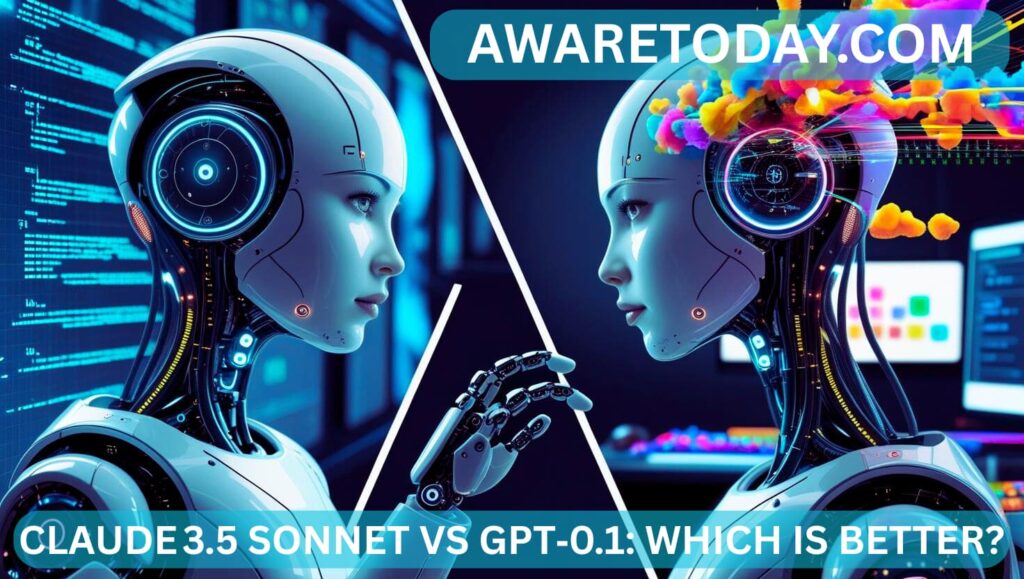
Artificial Intelligence (AI) is rapidly changing how we work, communicate, and solve problems. It plays a role in everyday tools like smart email suggestions and research assistance. Two major AI models leading this shift are Claude 3.5 Sonnet by Anthropic and GPT by OpenAI. Both are powerful, but they are built with different design goals. They handle tasks like text generation, coding, document analysis, and multimodal input in unique ways. People like developers, teachers, writers, and business teams are using AI more in their daily work. It helps them save time and get things done faster. That’s why it’s important to understand how different AI tools work. People using AI need to know the key differences between models to choose the right one. This will be important as choosing the model helps to simplify the tasks. A Close Comparison of Claude 3.5 Sonnet and GPT‑0.1 Claude 3.5 Sonnet was built to emphasize thoughtful reasoning, deep understanding of subjects, and safe, effective outputs. Claude 3.5 Sonnet is part of Anthropic’s Claude 3.5 series of models. It sits between the lightweight Claude Haiku and the more capable Claude Opus. This gives it a nice balance between good performance and low cost. Claude 3.5 Sonnet offers better understanding and faster responses. It’s a great choice for users who want a capable AI assistant without spending too much. We recommend Claude 3.5 Sonnet if you want an AI assistant with decent capability without spending too much. On the other hand, GPT‑0.1, is a simplified version of OpenAI’s GPT-4 architecture. It is designed to give users more value by keeping the useful parts of GPT-4. To do this, it reduces some computing needs and speed. In this AwareToday review, we compare Claude 3.5 Sonnet and GPT-0.1 in detail. The comparison covers nine key areas. These include coding ability, memory, and overall performance. 1. Coding and Technical Skills Claude 3.5 Sonnet is very strong when it comes to generating and editing code. It is capable of reviewing high-level logical structures and performing multi-step correct activities. Its built-in “Artifacts” feature allows developers to preview and refine code live. This ultimately makes it much easier to run tests and address problems without context switching between programs. Claude’s standard coding problem solving rate is 64% whereas Claude Opus stands at 38%. It demonstrates that it has greatly improved technical proficiencies.. Verdict: Claude 3.5 Sonnet is more adept with rich development workflows and complex programming needs. GPT‑0.1 is better for automating simple tasks, fast development, or a user focused on speed and ease. 2. Context Window & Memory Claude 3.5 Sonnet boasts a staggering 200,000-token context window. It can remember things from long code files, documents, or past work. This is helpful for research or working on old systems. It can be used for academic research, long-form content, or legacy system analysis. GPT‑0.1 is a smaller version of GPT-4. It has a smaller context window, usually around 50,000 tokens. This is enough for most general tasks like writing, summarizing, and chatting. However, it still will miss context in incredibly long inputs or complex back-and-forth longer tasks. The verdict: If simply deemed memory, reasonable stateful logic, or threading documents, Claude 3.5 Sonnet is superior. If the project doesn’t need to handle long content or complex tasks, GPT‑0.1 works effectively well for less complex tasks. 3. Reasoning and Instruction Following Claude 3.5 Sonnet excels at reasoning, following steps, and more complex logic tasks. It can handle graduate-level reasoning and abstract thinking tasks very well. This includes things like humor, metaphors, and imagining possible situations. GPT-0.1 does very well with structured guidance and simple chaining tasks. It follows instructions well and answers quickly. However, it may lack depth in more detailed or subtle conversations. Verdict: Are you looking for a more reflective, exact logical response with high accuracy? Claude 3.5 Sonnet stands tall in the competition. GPT-0.1 is still useful in simple workflows to resolve tasks quickly. 4. Multimodal Abilities Claude 3.5 Sonnet provides the ability to take in vision-based information, like interpreting (or analyzing) graphs, images, or charts. Also, Claude 3.5 Sonnet can take on visual reasoning tasks. Claude 3.5 Sonnet also has “agentic behavior,” which means it can act like a user. GPT‑0.1 can only process text. In other words, GPT‑0.1 can’t directly understand images or visual information. This limits its use in areas such as digital design, visual QA or analytics, and data visualization, unless amplified with 3rd party tools. Verdict: Claude 3.5 Sonnet is the clear winner for visual workflows, GUI analysis, or multimodal data interpretation. GPT‑0.1 wins for text-only tasks. 5. Speed and Cost Claude 3.5 Sonnet offers great value with strong performance at a lower cost. It delivers fast results while staying affordable for most users. Averages roughly 3 cents per million input tokens. 15 cents per million output. Cheap compared to Opus, while still powerful enough to do a lot of complex work. It’s about 2x faster than Opus, and thus we have speed at scale. Pricing for GPT‑0.1 is more affordable than full GPT-4 or GPT-4o. The price for GPT-0.1 will depend on how it is set up and who is serving the thing. Because it is a smaller model, it has less resources. This makes it one of the cheapest options for simpler or bulk tasks. Verdict: Use GPT‑0.1 if you are operating on a tight budget and an easy-use is required. Claude 3.5 Sonnet provides more capability per dollar needed for more medium – complex needs. 6. Safety and Alignment Claude 3.5 Sonnet is built on Constitutional AI – developed and tested by Anthropic as safety-first approach. The method includes ethical and safe behavior using built-in guidelines. GPT‑0.1, along with all OpenAI models, have strict safety filters and moderation for content. We might need extra security in sensitive environments to reduce possible problems. Verdict: Claude 3.5 Sonnet provides better guidelines for mission critical tasks and tasks subject to ethical restriction. If you are a user evaluating standard consumer use or standard business/enterprise options please use GPT‑0.1! 7. Accessibility & Integration Claude 3.5 Sonnet can
Top Zombie AI Games You Should Try Right Now
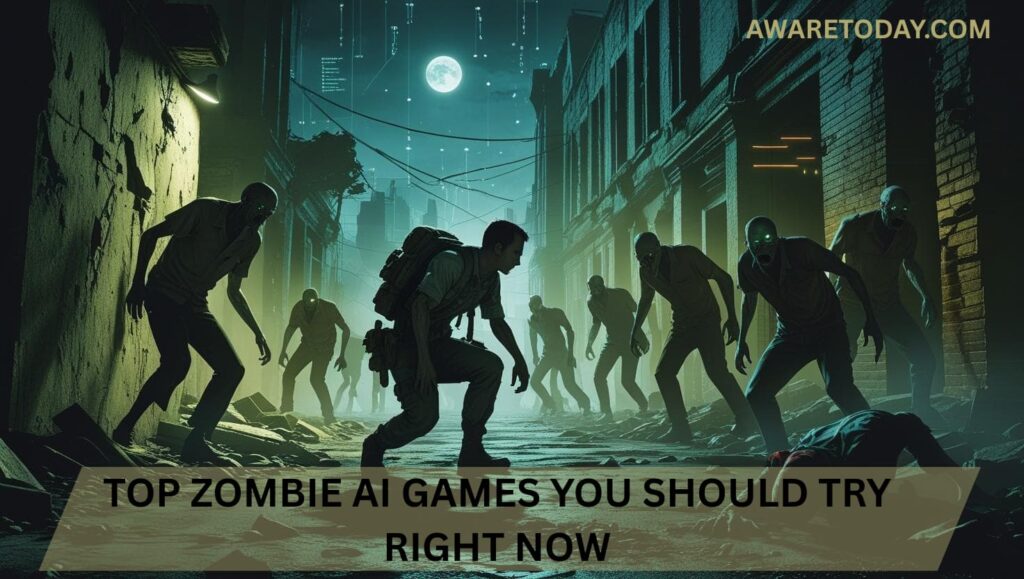
Zombie games have always been popular, but in recent years, they’ve become even more exciting thanks to AI. Modern zombie games don’t just throw endless waves of the same slow monsters at you. Instead, AI makes zombies smarter, faster, and more unpredictable. This keeps players on their toes and makes each game feel fresh every time you play. Why AI Makes Zombie Games Better Before exploring the games, it’s worth seeing why AI matters in modern zombie games. Previously, the zombie adversaries used to move slowly and exhibit very simple patterns. Once you learn these patterns, the game can feel predictable and boring. However, with smarter AI now, zombies do not approach you as they used to before. They can respond to what you say and do, and to noise. As a result, sneaking becomes a real part of your plan. Other zombies may collaborate and trap you at a time that you have not thought of at all. Others may lurk in corners or shoot out of unexpected locations, surprising you. AI can even make zombies alter their manner of action according to your actions, so no game is just the same. Instead of mindless running and shooting, you now need to think and stay alert. This puts every moment of the game into a state of tension, unpredictability and excitement. Some of the zombie AI games you can try out now include: 1). Dying Light 2: Stay Human Dying Light 2: Stay Human is a zombie game in which the AI plays a significant role. During the day, zombies move slowly and want to dwell in dark locations. However, at night, they are quicker, stronger and more forceful. The AI will make the zombies pursue you on the roofs. They can even go as far as to scale a wall in search of you and collaborate to corner you. Some zombies cry out to attract others, and some lurk and wait to get you before you know it. Players feel satisfied knowing each decision matters, as the game changes between day and night. 2). The Last of Us Part II The Last of Us Part II is an emotional survival game and not a regular zombie game. The infected enemies are so real due to the AI that is behind them. Some infected ones wander alone, and others do it in groups. When they hear something, they will turn and check everywhere, including where you are, rather than rushing to where they are. This entails the importance of stealth and planning. It also comes with human enemies that are equally smart. When they call and can not find you, they change plans, and they search in teams. All this together makes each fight stressful and unpredictable. 3). State of Decay 2 State of Decay 2 is a game based on how to survive. The AI of this game does not just control zombies, but also modifies the reality in which you live. Zombies react to noise, so when you fire a loud gun or drive very fast, the zombies are drawn to you. Some stronger zombies can penetrate your base, provided you are not careful. Your survivors are also monitored by the AI of the game. They will get scared, get tired and even start fighting against each other, making the game a living environment. Players have to learn how to strike a balance between fighting zombies and ensuring that their group is healthy and happy. 4). World War Z: Aftermath In World War Z: Aftermath, AI is used to produce gigantic, exciting encounters with zombies. Zombies do not merely charge at you on a straight line. They can climb high on top of one another to create towers, squeeze in tight holes and run in waves. The AI changes how zombies attack based on your team’s tactics and weapons. In case of a blockade in one direction, they can get through in the other. This keeps players moving and changing tactics. Even after playing many times, no battle feels the same. The chaos created by thousands of AI-controlled zombies makes every fight exciting. 5). Days Gone Days Gone is a zombie game where AI plays a big role in making the world feel alive. You play as a Deacon, riding your motorcycle across forests, towns, and highways. Zombies, called Freakers in this game, move in massive groups called hordes. These hordes follow their routines, sleeping in caves during the day and wandering at night. AI makes them react to noise, fire, and even other animals. If you make a mistake and alert a horde, hundreds of Freakers might chase you across the map. Planning and strategy are key, and the AI keeps every encounter different and scary. 6). Resident Evil 2 (Remake) The Resident Evil 2 Remake brings classic horror to life with modern AI. Zombies in this game don’t always move the same way. Some might crawl, others might pounce quickly, and some might pretend to be dead until you get close. The most famous AI-controlled enemy is Mr. X, a giant creature that follows you around the police station. He listens for sounds you make, like running or shooting and heads in your direction. Players often feel real fear knowing he could appear anytime. This AI keeps the tension high from start to finish. 7). Project Zomboid Project Zomboid is a survival game that looks simple but has very advanced AI. Zombies react to noise and sight, but they also roam around the map in groups. If you fire a gun, you might attract a whole horde. If you break into a shop, zombies might gather near the broken window. The AI makes it impossible to feel safe. Players must always think about where they are, what noise they make, and what route they’ll take if zombies appear. Why Players Love Zombie AI Games The reason why players enjoy these zombie games is not only due to the presence of spooky monsters. The AI
Surfer SEO AI Humanizer Review and Features

The internet is bursting with content. New blogs, landing pages, social posts, and emails. It’s never been easier to create, publish, and post. But let’s be real; most of it sounds the same. Predictable intros. Stiff transitions. Robotic tone. And the worst part? Readers can tell. They might not express it, but they do feel it. The subtle disconnect when a piece doesn’t sound like it’s been written by a real person . This is exactly why Surfer SEO’s AI Humanizer was created. To take good content and fill in the spaces it needs: soul, rhythm, and humanity. It is not trying to take over your writing. It is here to help it feel softer, feel better, and feel deeper. Regardless of whether your content was AI-generated, written in haste, or just needs an upgrade. This tool can be relied on. It comes in like an editor and says, “Wait! Let’s give this some personality.” What Is the Surfer SEO AI Humanizer? This tool is not here to rewrite your whole piece or strip away your voice. It’s a digital touch-up artist. You paste in content that could have been written by you or drafted by an AI. It then fine-tunes the flow, lightens the tone. It then adjusts the language to sound more human and less like a machine trying too hard. And no, it doesn’t ruin your SEO. It understands SEO and readability, which is rare. So you get the best of both worlds: content that ranks and connects. Why “Humanizing” Content Matters Let’s be honest. Sometimes the impact of the content on a reader is more than accuracy. A writer’s robotic voice or over-polished tone is disengaging to readers, even if their points are valid. When the writing style feels like a human being talking, the reader leans in. They are engaged until the end. They feel heard. And this is the kind of content that builds trust, generates emotion, and produces action. Surfer’s Humanizer makes sure your content feels like a conversation, not a cold monologue. Features That Make the Humanizer a Game-Changer 1. Choose the Tone You Want Friendly, professional, witty and bold, you name it. You get to guide the vibe, and the tool shapes your writing around it. This helps you stay consistent with your brand voice or match the mood of your message. 2. Humanized in Seconds It’s fast. You paste, you click, and within moments your content is transformed. No complicated settings, no dragging edits. Just clean, easy upgrades. 3. SEO-Friendly, Always Unlike many rewriting tools that unknowingly mess with your keyword placements or dilute your structure. The Humanizer keeps your SEO intact. It elevates the style without sacrificing the strategy. 4. Smoothes Out the Awkward Bits AI tools and even human drafts can sound repetitive or stiff. This tool smooths out weird phrasing, fixes flow, and ensures your message feels clear and easy to read. 5. Great for AI-Assisted Drafts Using tools like ChatGPT, Jasper, or others? The Humanizer takes those AI drafts and humanizes them. Removing the“autopilot” vibe and making the text truly sound like you wrote it. 6. Confidence Booster for Non-Native English Writers It allows you to polish your work while keeping the same messages so that you sound fluent and natural. Especially for non-English speakers. What Makes This Different from Other AI Fixers? There are tons of AI rewriters out there. Some change your entire voice. Others over-edit to the point that your content sounds like a customer service bot. But what sets Surfer SEO’s Humanizer apart is how it respects your voice while refining your delivery. It doesn’t turn your words into something unrecognizable it simply helps you say it better. This tool doesn’t try to be louder, fancier, or more technical than you. It leans into your tone and helps you speak clearly to the people who matter most, your audience. It’s that unusual balance of tech that knows when to withdraw. It’s like seasoning food; there’s no real change, just an improvement. And that’s exactly what this tool does. If you’ve used other tools and felt they were either too much or too little. Then this is the equilibrium that you’ve been searching for. Honest and intuitive, just like your content deserves. Who Should Use This Tool? You don’t need to be a copywriting pro to benefit. Surfer SEO AI Humanizer is made for: Content creators who want to sound more human Freelancers who work with lots of AI content Social media managers who are tired of robotic captions Founders writing their brand content Bloggers who want smoother storytelling Anyone who wants writing that connects If you’re writing anything for humans to read, this tool is for you. What Happens When You Use It? You begin to save time. You stop asking yourself about every line. You’re confident that you’re not sounding rigid for the sake of not sounding robotic. You stop worrying so much about the content being “technically okay but emotionally dry”. You produce better writing in less time, and it sounds more like you. Can you imagine writing a blog post that allows readers to feel as if you are having a conversation with them? Can you imagine your About page feeling like a conversation with a friend over coffee instead of a brochure from a business? That is the level of transformation the tool will give you. The Future of Content Is Human (Even If It’s AI-Assisted) Let’s face it: AI isn’t going anywhere. And we’re not mad at that. It speeds things up, helps with idea generation, and can be a lifesaver when deadlines are knocking. But here’s the catch: the future of content isn’t AI vs. Human. It’s AI + Human. Surfer SEO’s Humanizer embodies this mindset. It doesn’t replace you. It partners with you. It makes your AI-generated drafts feel more personal. It makes your rushed posts feel more intentional. It merges technological power with the amazement of your real voice. In an era of
HOW AI OVERVIEWS ARE SHAPING SEO IN BLOGS

How AI Overviews Are Shaping SEO in Blogs In the world of digital content, whether for business or blogging. Everyone wants the same thing: visibility. Getting your blog to the right audience goes beyond writing in today’s world. It is about visibility to search engines. Artificial intelligence is rapidly evolving and changing the way search results appear. A significant change comes from AI-generated summaries appearing in search engine results. These short summaries pull answers from different sources. Mostly shows up at the top of a results page. They play a key role in how blog content is ranked and discovered easily. At Aware Today, we are passionate about helping creators understand how technology impacts content. In this article, we will break down how AI overviews are shaping SEO in blogs. What does this mean for content creators? How you can adapt to stay visible in the age of AI-driven search. Understanding AI Overviews in Search Engines AI overviews are summaries created by artificial intelligence that appear on top of search results. They often show up as quick explanations, answers, taken from existing content across the web. The overviews allow users to get information more quickly without clicking on multiple links. Search engines like Google are using AI to better understand search queries. Also, to display the best answer in a few short lines. This is very helpful to readers. It also affects the way blogs are written. Your content should be clear and organised. If not, AI will probably miss the mark when summarising. Resulting in less visibility, clicks, and traffic. If your content is better, AI will probably show it sooner. So this makes your content more valuable than ever. What AI Overviews Mean for SEO Search Engine Optimisation is about helping search engines understand and rank your content. With the introduction of AI overviews, this process has become more advanced. AI no longer just looks at keywords or backlinks. It considers context, structure, and clarity of your blog to address certain questions. If your blog is too long and confusing, or simply doesn’t give the right answer. It will probably get passed by. Giving your article a good structure allows it to stand a better chance of being selected for the AI overview. Clear subheadings and well-explained sections increase your chances of being selected. This is an indication that SEO is no longer just being keyword-rich. It’s about being reader-friendly and AI-friendly at the same time. The Rise of Answer-Based Blogging There is clearly a trend happening with bloggers shifting to the new method of answer-based blogging. This is writing blogs that respond to user questions. When searching online, most people put in questions. AI systems are then identifying blogs with quick, accurate, and relevant answers. This will push writers to be more exact. Every section in a blog should exist to support an individual point. This is not only helpful for the user experience, but also increases the opportunity of being mentioned in AI summaries. How Structure Impacts AI Recognition A well-structured blog makes it easier for AI to process. By using headings to separate sections of your blog. This provides AI with a clearer understanding of every section’s requested content. It is simply easier for the reader to glidingly construct meaning from your content if your blog is properly structured. When AI scrolls the blog, here is how AI works. It looks for headings, which also aids readers, paragraph flow, and sentence clarity. If you decide to write a long paragraph without breaks or subheadings. AI will have a challenge identifying your main ideas. But if the blog content consists of short sections, each containing a defined topic. The probability of being selected for an overview is greater. The structure of your blog is now equally relevant to the content itself. Language Simplicity and Clarity Are Now Key AI summaries favour blogs with basic language. Using difficult words or long sentences makes it more complex and difficult for AI to pull useful summaries. Search engines want to give users fast and understandable information. This means your writing needs to be clear and direct. Blogs that explain ideas in simple terms are more likely to be picked up by AI. This shift has made clarity a major part of SEO. It’s not just about being informative anymore. It’s about making information accessible. The Influence on Click-Through Rates One concern of some bloggers is whether AI overviews reduce clicks. If users get their answer in the overview, why would they need to visit their blog? The answer depends on how your content is framed. If your overview has a short hook and sparks curiosity, users will likely click to learn more. That means your blog should include contents that provide substance that goes beyond what AI can summarise. Tease potential answers in a manner that encourages the reader to want to know more. The more valuable, the more clicks. Featured Snippets and Voice Search AI overviews are part of featured snippets and are also leveraged for voice searches. When someone asks a question using a virtual assistant, summarised overviews typically provide the answer. Blogs optimised for AI overviews will also be positioned for voice searches. This means you should consider adding concise answers to the opening of paragraphs and using conversational phrasing. Use a natural verbal flow as you think about how you would verbally respond to a question. How AI Helps You Optimise Your Blog for SEO AI is changing the landscape of blogging, but it’s also delivering tools that help bloggers develop better content. AI-driven platforms will generate alternate headlines and provide suggestions on tone or clarity. It could make your app-based blog more likely to be chosen for information in an AI-driven review. Here at Aware Today, we are in support of using technology to foster creativity. We are encouraging the bloggers to utilize all AI tools to aid them. Nothing will replace your support as a writer. But these tools can help to

