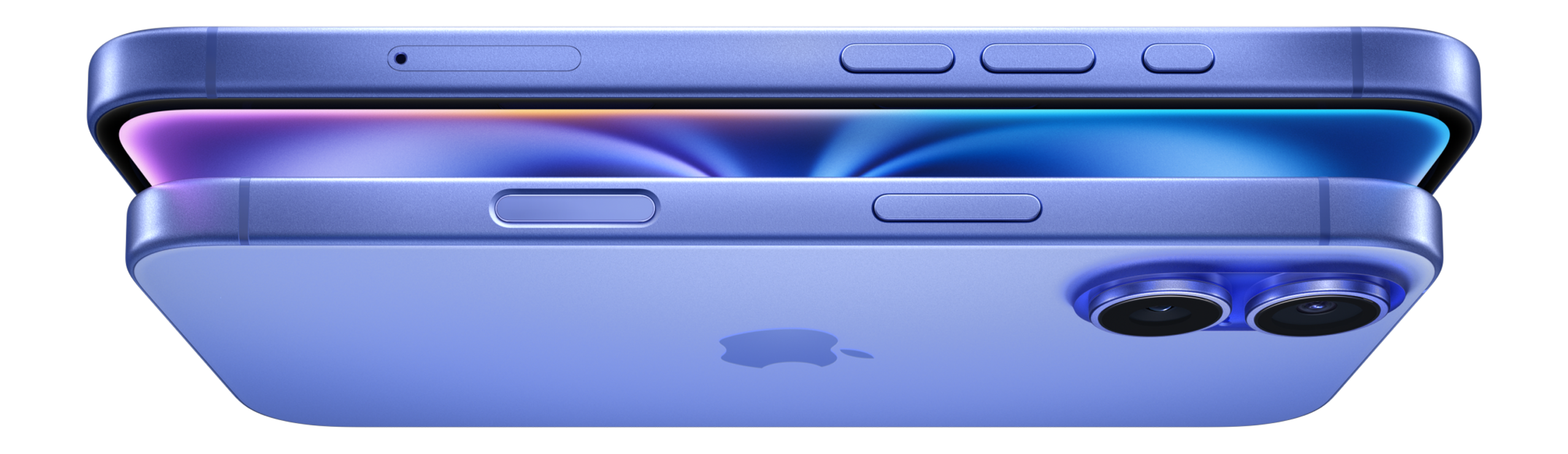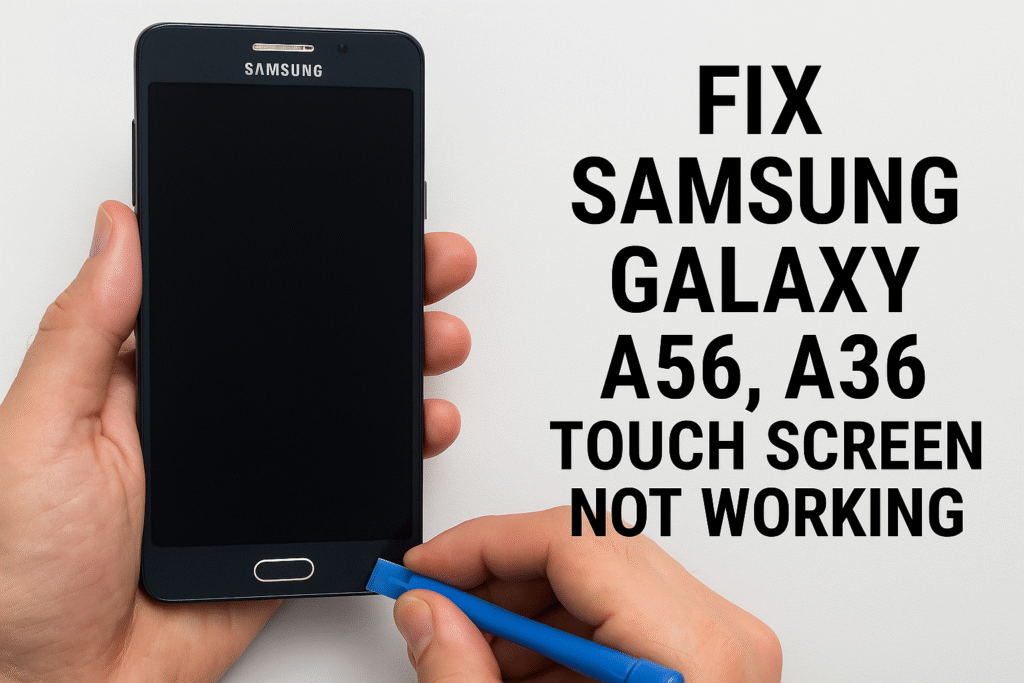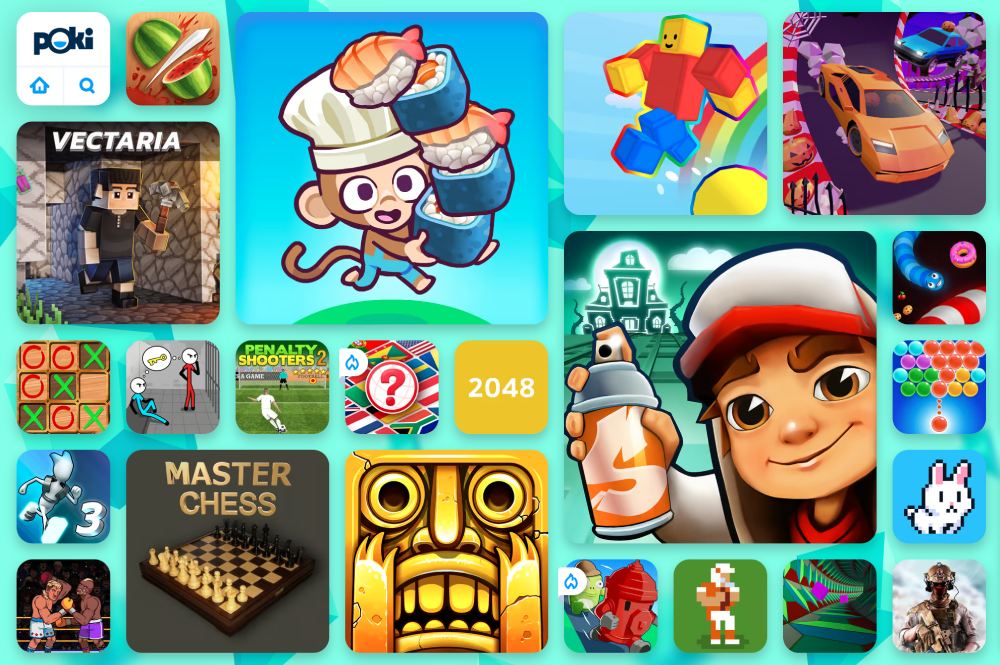The amount of personal data that you share online is ever increasing. You have to take greater care about your privacy today. Hackers, advertisers, and even governments may gain access to information that you post on the web. There are some easy steps that you can take to ensure your privacy and limit unwanted tracking and potential security risks.

Here is a step-by-step guide on how to maintain your privacy on the web:.
1. Different Passwords
For starters, a good, strong password is your best weapon against unauthorized access to one’s accounts. How are secure passwords created?
- Mix your characters: Use both big and small letters, including numbers and symbols.
- Try to avoid common words: simple words like “12345” or “password” are easy to remember.
- Use different passwords with each account. Never be tempted to use the same password on multiple sites.
Consider using a password manager to store unique passwords for various accounts, or even for the accounts that you only access in your browser. Password managers encrypt your passwords, which only you can access.
2. Enable Two-Factor Authentication (2FA)
Two-factor authentication (2FA) provides an additional security layer by requiring another authentication step, which may be through a code sent to your phone in addition to your password. Here’s why you need 2FA:
- Increased Security: Even if the criminal obtains your password, it is impossible for him/her to access your account if there is a second level of verification.
- Many Applications Offer It: Many sites offering social media and bank applications have 2FA options.
3. Apply Privacy-Focused Browsers and Search Engines
Most popular browsers happen to be the data collectors. In most ways, sticking to privacy-focused Firefox or Brave would help keep relatively more stuff confidential. It is good to use search engines like DuckDuckGo instead of Google, which has a history of tracking each search and storing tons of information about an individual user.
- Disable the feature of tracking: Most privacy browsers offer ad blocking or tracking blocking inbuilt functions.
- Clear the cookies and cache: Periodically—so the web site cannot even see that much about your habit.
4. Be cautious using public WiFi.
Public Wi-Fi networks, though very convenient, provide little security and can, therefore, become a hotbed for hackers who might snoop through your data. Here is how you are going to keep it safe:
- Do Not Perform Critical Transactions: You should avoid accessing bank accounts and make no sensitive transactions when in public Wi-Fi.
- Use Virtual Private Network (VPN): This VPN allows you to encrypt your connection to the internet so that hackers find it challenging accessing your data.
5. Limit social media sharing.
Social media is among the most common sources of personal data leaks. Be safer by considering the following measures:
- Limit What You Post: Avoid posting your home address, phone number, and daily routines, as such information is sensitive.
- Adjust Your Privacy Settings: Look at the privacy settings for each social media platform to ensure that only those whom you want to see your posts can view them.
- Review Your App Permissions: Most social media apps have permissions to collect location information and other personal information. Ensure that you limit such collections.
6. Phishing scam
Phishing scams are activities by cybercriminals aiming to trick you into releasing personal information. This mainly occurs through fake emails and websites. Here’s how to identify and avoid these scams:
- Check the email address: Phishing emails typically come from addresses that look quite similar but slightly different than the actual company’s email.
- Avoid clicking suspicious links: If you receive a message from an unknown sender with a link, be cautious. Instead of clicking on the link, hover over it to see the URL, or go to the official website directly.
- Do not share personal information via email: Legitimate companies will never ask you for sensitive information over email
7. Keep your software updated.
- Update your software often to secure your privacy. Updates sometimes come with patches for vulnerabilities in the security system. Here is how you should update:
- Enable Automatic Update: Most devices and apps will automatically install updates on the device.
- Do not ignore update notifications: Normally, it is a step necessary to secure against newly released threats.
8. Use secure email services
Standard email services are prone to scanning your messages for advertisements. To further improve your privacy, consider using secure email providers such as ProtonMail or Tutanota, which put user privacy first with encryption and anonymous sign-ups.
- When you send sensitive information, look for an email service that offers built-in encryption.
- Use Email Aliases for Various Reasons: Some services allow you to create aliases, which ensures that your main email address is safer.
Protect Your Privacy: Final Thoughts
By following simple steps like these, you can take control of your privacy and keep your personal information safer on the web. Remember, protecting your privacy is an ongoing process, so keeping updated with the latest security practices can help your data remain safe.