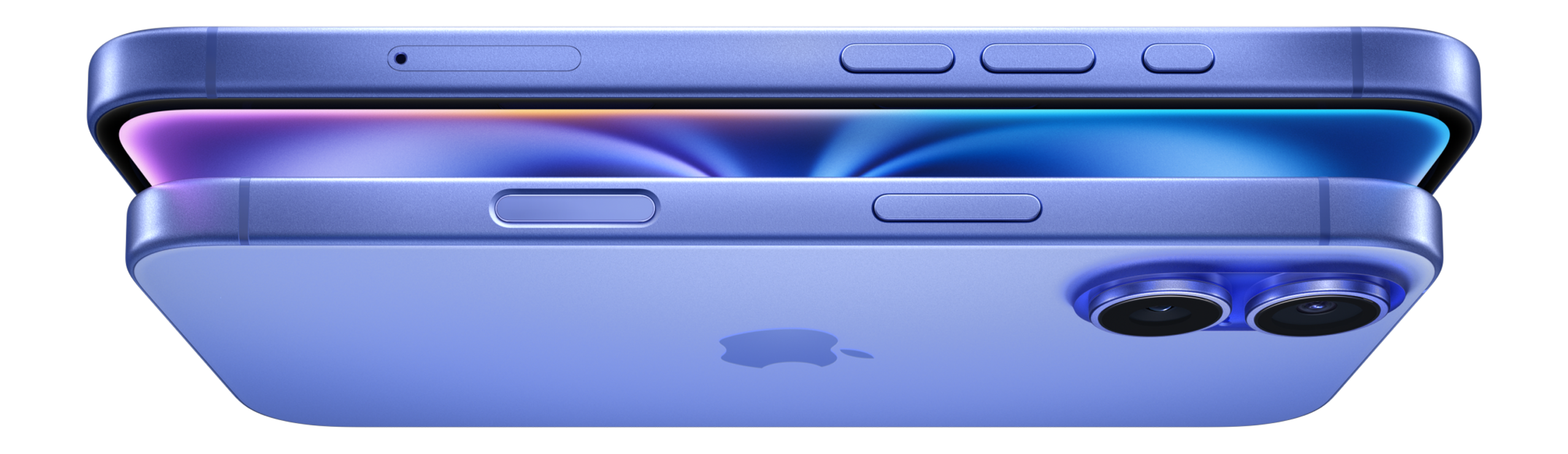Apple has released two updates – iOS 18.1.1 and iOS 17.7.2- that kill security vulnerabilities. At its highest measurement, such updates ensure your device is free of viruses and will work without hitches. Here’s everything you might want to know about such updates, and the reasons why experts are suggesting you have to install it.
Who Should Update?
This iOS 18.1.1 update is available for all iPhones compatible with iOS 17—iPhone XR, iPhone XS, and iPhone XS Max (2018 and later). If your device supports iOS 17, you can install iOS 18.
Apple has also come out with iOS 17.7.2 for users who haven’t yet upgraded to iOS 18. This way, even those hanging on to the older version of the software can gain from important security patches.
Why Two Updates?
Not everyone is prepared to update iOS 18. Other users want to wait until the new version becomes stable. To solve this, Apple came up with updates for both iOS 17 and iOS 18. The two-launch approach, therefore, means that all iPhones—even those using the oldest software—remain secure.
Critical Security Fixes in iOS 18.1.1
Some of the critical security flaws that Apple’s latest update addresses include the following:
JavaScriptCore Vulnerability
The flaw permitted malicious web content to run malicious code on your computer. The patch blocks the threat, securing your browser experience.
WebKit Exploit
WebKit, with its command of Safari, was vulnerable to cross-site scripting. This would have allowed attackers to take control of your web sessions. The patch ensures that your browsing is safe.
The two bugs were under potential exploitation, so this update was urgent.
Apple and CISA Advise Update Immediately
The U.S. Cybersecurity and Infrastructure Security Agency (CISA) is compelling all users to update to iOS 18.1.1 (or iOS 17.7.2). Apple has acknowledged the seriousness of these vulnerabilities and how important this update is. iPhones were not alone in the update; Apple had also made macOS Sequoia 15.1.1 available for Macs and iPadOS 18.1.1 for iPads.
How to Update iPhone?
- Updating the iPhone is easy. Open Settings and tap General; select Software Update.
- Download and install the latest version.
- Make sure your device is connected to Wi-Fi and has sufficient battery before initializing the update.
What’s Next for iOS users?
Apple may continue releasing parallel updates for iOS 17 and 18 for a while. However, within a few months, updates will likely focus solely on iOS 18. If you’re still hesitant to upgrade, keep in mind that iOS 18 will soon be the only way to access new features and critical security fixes.
Conclusion
The iOS 18.1.1 and iOS 17.7.2 updates are in place to ensure your iPhone is kept secure, and these updates, now supported by Apple and CISA, cover significant vulnerabilities—so update your device now